Quick search button
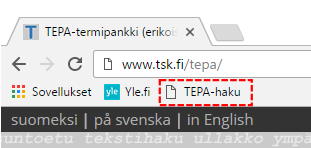
Would you like to look up terms in TEPA while surfing the Web without going to the TEPA home page? Add the TEPA quick search button into your browser's toolbar, and you can just select a term on any web page and click the TEPA search button for information on the term.
How to create a quick search button
- Drag and drop the button below onto your browser's toolbar
- The browser may want to confirm the creation of the link by asking, for example: "You are about to add a link that may not be safe. Do you want to continue?" Answer "Yes".
In Chrome and Firefox the toolbar is called Bookmarks Toolbar and in Internet Explorer Links (bar in the upper part of a browser window).
If the toolbar is not visible in your browser, you need to activate it. Consult your browser's help menu.
How to use the quick search button
On a web page, use your mouse to select the term you want to look up in TEPA, and click the TEPA search button. If you click the search button without selecting a term, the function will first ask you for a search word. The TEPA quick search function always searches in all terminology groups.
How to delete the TEPA quick search button
Click on the quick search button with your right mouse button and select the Delete command.